|
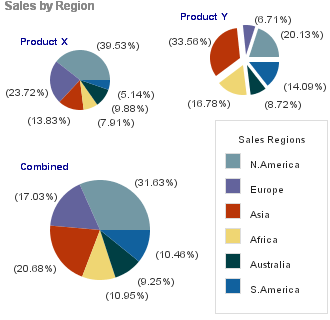
Note:
For the purposes of demonstration this servlet
implementation assumes that the Pie Chart Servlet
has been implemented on the local machine under
the JSDK Servlet engine. It is vital that "ServletRunner"
is in operation when this page is viewed. For
further information on this please see:-
Documentation
- Implementing Servlet
|
Method Outline
The configuration parameters and chart data are
supplied via two text files (piedata.txt and pieprops.txt).
Settings Summary
- 2D Graphing Mode set
- 3 Pies defined to display sales for 2 products
plus a combined pie.
- Segment Labels turned off and the legend turned
on
- Segment separation utilised for the 2nd pie
- Pop-Up values set to display the dollar symbol
plus the segment percentage
- All segments set to link to
http://www. jpowered.com
- Link cursor set to 'hand'
|
|
How the Chart was created.
The above chart was inserted into the page with
the HTML Code contained in the file,
servlet-multiple-2D-pie-chart.txt
(click to view).
The chart properties are read from the file,
piepropsM2D.txt (click
to view)
The chart data is read from the file,
piedataM2D.txt (click
to view)
|
Further Information
For a full explanation of each parameter see the
"Configuration
Options" section of the Documentation.
|