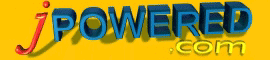 | Graph Documentation - Supplying the Graph with Data |
[ Support ] [ About Us ] |
Supplying the Graph with Data
Overview
The graph components can accept data from a wide variety of sources including files, databases, other server side processes and HTML Parameters. Whatever the source the data should be provided in the format described below.
All the graph components are capable of plotting multiple series of data within the same chart. (ie. multiple lines on a line chart, multiple pies within a pie chart and multiple bars on bar charts.) This is achieved by specifying which series each piece of data belongs.
The graph components can accept data from a wide variety of sources including files, databases, other server side processes and HTML Parameters. Whatever the source the data should be provided in the format described below.
All the graph components are capable of plotting multiple series of data within the same chart. (ie. multiple lines on a line chart, multiple pies within a pie chart and multiple bars on bar charts.) This is achieved by specifying which series each piece of data belongs.
Data Naming Convention
|
The data name is used to specify the series which that piece of data belongs and the order in which it should be placed within that series. The format of the name is:- dataNseriesM: where N is an integer number representing the order of the data within the series and M is an integer which specifies the series. |
|
For example if there are 2 series of data each with 4 pieces of data then the data names would be:- data1series1 data2series1 data3series1 data4series1 data1series2 data2series2 data3series2 data4series2 Please Note: Both the data and series numbering must begin with 1. |
Data Value
|
The data values are supplied along with the data name on a name/value pair basis. If the data is being supplied to the Applet form of a graph component then the Value can contain two additional pieces of information which are:- Link (URL) - a link that when clicked will be executed when this data point/bar/pie segment is clicked by the user Target Frame - a frame or window name in which the link is to be opened (set to _self for the current frame/window) The following examples show the format and naming convention in more detail:- |
|
Data Supplied by file (or server process) to either Applet or Servlet data1series1: 7.2 data2series1: 7.9 data3series1: 10.35 data4series1: 13.6 data1series2: 2.63 data2series2: 0.64 data3series2: 8.7 data4series2: 0.92 |
|
Data Supplied by file to Applet ( incorporating Link (URL) functionality ) data1series1: 7000,http://www.jpowered.com,newwindow data2series1: 7900,http://www.jpowered.com,newwindow data3series1: 10350,http://www.jpowered.com,_self data4series1: 13600,http://www.jpowered.com,_self data1series2: 6300,http://www.jpowered.com,newwindow data2series2: 6400,http://www.jpowered.com,_self data3series2: 8700,http://www.jpowered.com,newwindow data4series2: 9200,http://www.jpowered.com,newwindow |
|
Data Supplied by html parameters to Applet ( incorporating Link (URL) functionality ) <PARAM name="data1series1" value="70"> <PARAM name="data2series1" value="79,http://www.jpowered.com,nw"> <PARAM name="data3series1" value="10"> <PARAM name="data4series1" value="13,http://www.jpowered.com,nw"> <PARAM name="data1series2" value="63"> <PARAM name="data2series2" value="64"> <PARAM name="data3series2" value="87"> <PARAM name="data4series2" value="92,http://www.jpowered.com,new"> |
Essential Tutorials and Database Methods:-
Custom Solutions
If would like us to perform the set-up process, create custom built data scripts or help with any other part of your web application then we are pleased to offer you the following services:-
Set-Up, Installation and Configuration Service
Web Site Components Development Service
Web Application Development Service
Custom Software Development
If would like us to perform the set-up process, create custom built data scripts or help with any other part of your web application then we are pleased to offer you the following services:-
Set-Up, Installation and Configuration Service
Web Site Components Development Service
Web Application Development Service
Custom Software Development