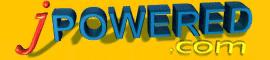Preview
Here is how your scroller will look in your page. To edit the content press the browser 'Back' button :-
Copy and Paste the following code into your page where you would like the Scrolling Content to appear:-
Copy and Paste all of the following HTML towards the end of your page, ideally just before
the </body> tag:-
Finally place the two files 'jpscroll.js' and 'jpscrollhere.js' in the same directory as the web page
These two files are contained in the download package here »
Alternatively right click on the following links and select "Save Target As..." to download these files independently:-
Support
If at any stage you require assistance, help or advice then please feel free contact us via our support pages at:-